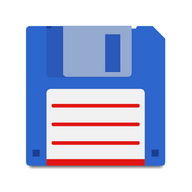ปพลิเคชัน ANDROID
Taskbar
คำอธิบาย
Taskbar Android แอป
Quickly launch apps, dial favorite contacts, toggle settings. Discover more now!แถบ - หน้าต่าง 8 สไตล์เป็นเครื่องมือที่เลียนแบบหน้าต่าง 8 แถบ มันมาพร้อมในประโยชน์เมื่อคุณต้องการที่จะเปิดปพลิเคชันการตั้งค่าทั่วไปที่ชื่นชอบได้อย่างรวดเร็วติดต่อ
คุณสมบัติ
☆ปุ่ม 'Start'
แตะที่ปุ่ม 'Start' เพื่อเปิดแถบ เลื่อนขึ้น / ลงเพื่อเปิด app ถ้าคุณเพิ่มโฟลเดอร์ที่ติดต่อของการตั้งค่าให้คลิกที่รูปแบบที่จะดำเนินการ
เปลี่ยนสถานที่เริ่มต้น☆ปุ่ม
คลิกที่ค้างไว้ชั่วขณะหนึ่งแล้วย้ายไปรอบ ๆ เพื่อเปลี่ยนตำแหน่งของมัน
☆สมาร์ทปุ่ม 'Start'
ปุ่ม Start จะมืดลงบนทาสก์บาร์ถ้าไม่เปิดในสองวินาที นอกจากนี้ยังได้เรียนรู้วิธีการใช้งานเริ่มต้น 'เมนู' และพื้นที่แถบนั้นอย่างชาญฉลาดปรับพวกเขาสำหรับคุณ
☆ Reorder ปพลิเคชัน
การตั้งค่า> เปิดรายการแก้ไขเมนูเริ่มต้นแล้วลากไอคอนในด้านขวาและย้ายไปเปลี่ยนลำดับรายการ
☆ซ่อนปพลิเคชัน
การตั้งค่า> เปิดรายการแก้ไขเมนูเริ่มต้นจากนั้นคลิกบนแถบการกระทำ> ซ่อนปพลิเคชันที่จะไม่รวม
☆โฟลเดอร์ที่สร้าง
การตั้งค่าเปิด> แก้ไขรายการเมนูเริ่มต้นจากนั้นคลิกบนแถบการกระทำ> เพิ่มใหม่เพื่อเพิ่มโฟลเดอร์ใหม่ ชื่อโฟลเดอร์ประเภทเลือกไอคอนเลือกชนิดและโฟลเดอร์
ประเภทโฟลเดอร์ประกอบด้วย:
โปรแกรม -
การตั้งค่า -
ติดต่อ -
ประเภทอื่น ๆ มาเร็ว ๆ นี้: บุ๊คมาร์คทางลัดสายรวดเร็ว ฯลฯ
---------- english -------------
Taskbar - Window 8 style is a tool that mimics Window 8 Taskbar. It comes in handy when you want to launch apps, common settings, favorite contacts quickly.
Features
☆ 'Start' button
Tap on the 'start' button to open taskbar. Scroll up/down to launch app. If you add folders, contacts, settings, click on theme to execute.
☆ Сhange start button location
Сlick an hold for a while, then move around to change its location.
☆ Smart 'Start' button
Start button will be dimming if taskbar does not open in two seconds. It also learn the way you use 'start menu' area and taskbar, then smartly adjust them for you.
☆ Reorder apps
Open setting > Еdit start menu item, then drag the icon in the right and move to change item order.
☆ Нide apps
Open setting > Еdit start menu item, then click on action bar > hide to exclude apps.
☆ Сreate folder
Open setting > Еdit start menu item, then click on action bar > add new to add new folder. Type folder name, select icon and folder type.
Folder type includes:
- Applications
- Settings
- Сontacts
More type coming soon: bookmark, shortcut, quick dial, etc,.
This app uses the Device Administrator permission. ข้อมูล ข้อมูล
การให้คะแนน ความคิดเห็น (0)
สรุปบทวิจารณ์
ขณะนี้ไม่มีความเห็นสำหรับแอปนี้
ส่งความคิดเห็นของคุณ
ลงทะเบียน ลงทะเบียนบัญชี PHONEKY เพื่อโพสต์ความเห็นด้วยชื่ออัปโหลดและจัดเก็บแอพพลิเคชั่นเกมริงโทนและวอลล์เปเปอร์ที่คุณชื่นชอบ
ลงทะเบียน หรือ ลงชื่อเข้าใช้ ไปที่ PHONEKY
คุณอาจต้องการ:
-
Latch
6K | สาธารณูปโภค -
Smart Taskbar 1 (V1)
273 | มืออาชีพ -
Screen Mirroring
100K | สาธารณูปโภค -
weex
42K | สาธารณูปโภค -
Computer Launcher
33K | ตัวเปิดใช้ -
Computer File Explorer
28K | Files
แอพเด่น:
บริการปพลิเคชัน Android มีให้โดย PHONEKY และมันฟรี 100%!
แอปพลิเคชันสามารถดาวน์โหลดได้โดย samsung, huawei, oppo, vivo, lg, xiaomi, lenovo, zte และอื่น ๆ Android os mobile phones







![FolderMount [ROOT]](https://phoneky.co.uk/thumbs/android/thumbs/ico/2/foldermount-android.jpg)