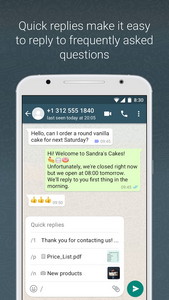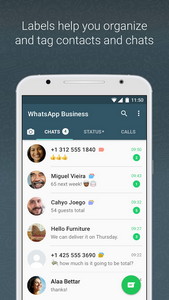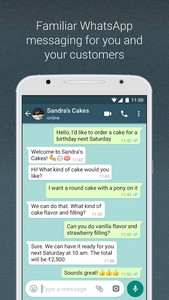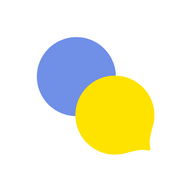การนับคะแนนของคุณจะถูกนับ..
ปพลิเคชัน ANDROID
WhatsApp Business
คำอธิบาย
WhatsApp Business Android แอป
เครื่องมือที่ใช้งานง่ายสำหรับธุรกิจเพื่อพูดคุยกับลูกค้าWhatsApp Business from Facebook
WhatsApp Business enables you to have a business presence on WhatsApp, communicate more efficiently with your customers, and help you grow your business.
If you have separate business and personal phone numbers, you can have both WhatsApp Business and WhatsApp Messenger installed on the same phone, and register them with different numbers.
In addition to the features available in WhatsApp Messenger, WhatsApp Business includes:
• BUSINESS PROFILE: Create a profile for your business to help your customers find valuable information — like your website, location, or contact information.
• BUSINESS MESSAGING TOOLS: Be more responsive to your customers by using Away messages to indicate when you're away or Greeting message to send your customers an introductory message when they first message you.
• LANDLINE/FIXED NUMBER SUPPORT: You can use WhatsApp Business with a landline (or fixed) phone number and your customers can message you on that number. During verification, select the “Call me” option to receive the code over a phone call.
• RUN BOTH WHATSAPP MESSENGER AND WHATSAPP BUSINESS: You can use both WhatsApp Business and WhatsApp Messenger on the same phone, but each app must have its own unique phone number.
• WHATSAPP WEB: You can more efficiently respond to your customers right from your computer's browser.
WhatsApp Business is built on top of WhatsApp Messenger and includes all the features that you rely on, such as the ability to send multimedia, free calls*, free international messaging*, group chat, offline messages, and much more.
*Data charges may apply. Contact your provider for details.
Note: once you restore chat backup from WhatsApp Messenger to WhatsApp Business, you will no longer be able to restore it back to WhatsApp Messenger. If you would like to go back, we recommend that you copy the WhatsApp Messenger backup on your phone to your computer before you start using WhatsApp Business.
---------------------------------------------------------
We're always excited to hear from you! If you have any feedback, questions, or concerns, please email us at:
smb@support.whatsapp.com
or follow us on twitter:
twitter.com/WhatsApp
--------------------------------------------------------- ข้อมูล ข้อมูล
การให้คะแนน ความคิดเห็น (1)
สรุปบทวิจารณ์
100%*
ส่งความคิดเห็นของคุณ
ลงทะเบียน ลงทะเบียนบัญชี PHONEKY เพื่อโพสต์ความเห็นด้วยชื่ออัปโหลดและจัดเก็บแอพพลิเคชั่นเกมริงโทนและวอลล์เปเปอร์ที่คุณชื่นชอบ
ลงทะเบียน หรือ ลงชื่อเข้าใช้ ไปที่ PHONEKY
ผู้มาเยือน
- จาก: Austria
- โทรศัพท์ / เบราว์เซอร์: Mozilla
анальный секс
1.05.20
คุณอาจต้องการ:
-
OGWhatsApp
16M | ข้อความ -
Vk.com Messenger
20K | ข้อความ -
messenger 2
6K | ข้อความ -
Whatsapp Group Link 10000+
678K | สังคม -
Google My Business
81K | มืออาชีพ -
Business Calendar 2
40K | กำลังผลิต -
WhatsApp Messenger
756M | ข้อความ
แอพเด่น:
บริการปพลิเคชัน Android มีให้โดย PHONEKY และมันฟรี 100%!
แอปพลิเคชันสามารถดาวน์โหลดได้โดย samsung, huawei, oppo, vivo, lg, xiaomi, lenovo, zte และอื่น ๆ Android os mobile phones