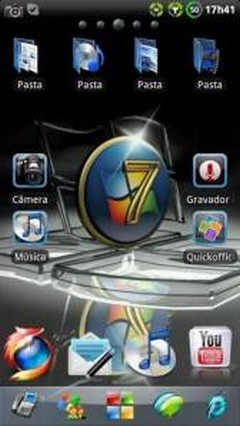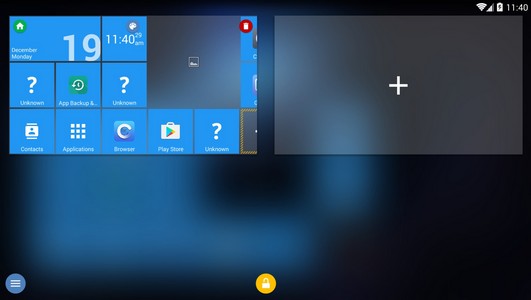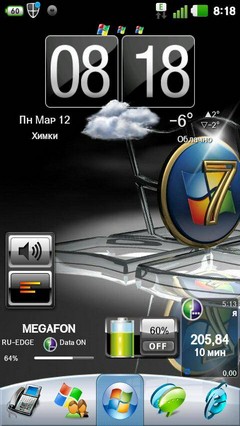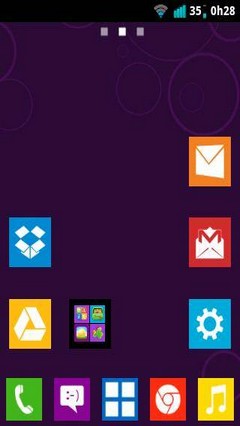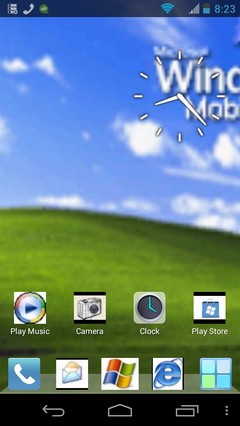ธีม Android
Next Launcher Theme Windows 8 1.1
คำอธิบาย
Next Launcher Theme Windows 8 1.1 แอป
What's in this Next Launcher Theme Windows 8 1.1 apkV1.1
NEW INSTALLATION METHOD:
1.- Buy \ update the theme install
2.- After installation open tap install theme
3.- Replace application? Ok install Done!!!
Changes in this version:
Add new icons for new apps.
New folder design
Minor visual changes.
Next Launcher Theme Windows 8 1.1,Windows 8 Next Launcher 3D Theme
Designed by Vafne, is available now! Cool and Elegant interface and app drawer. Have a completely new makeover of your smartphone with this theme.
Exclusive HD icons added for comon apps.
5 wallpapers.
More icons will be added with updates.
Widgets: UCCW Soon they will be included in the theme!!!!
Important tips:
1. Make sure the latest version V1.15 of Next Launcher has been installed! (Search Next Launcher to download)
2. Apply the Theme: MENU->Indicidual>Installed themes->Choose windows8 theme.
3.-Apply another wallpaper: Wallpaper Next Wallpaper
If the theme doesnt work properly, please send me an email and I will send you a working apk file. Installing directly from Google Play may not work. Sorry for the inconvinient.
If you encounter any problems or have any suggestions forthis theme, please do not hesitate to contact me. Thank you very much!
E-mail: Vafnedev@gmail.com
Next Launcher Theme Windows 8 1.1 คำแนะนำ คำแนะนำ ข้อมูล ข้อมูล
การให้คะแนน ความคิดเห็น (0)
สรุปบทวิจารณ์
ขณะนี้ไม่มีความเห็นสำหรับแอปนี้
ส่งความคิดเห็นของคุณ
ลงทะเบียน ลงทะเบียนบัญชี PHONEKY เพื่อโพสต์ความเห็นด้วยชื่ออัปโหลดและจัดเก็บแอพพลิเคชั่นเกมริงโทนและวอลล์เปเปอร์ที่คุณชื่นชอบ
ลงทะเบียน หรือ ลงชื่อเข้าใช้ ไปที่ PHONEKY
คุณอาจต้องการ:
บริการธีม Android มีให้โดย PHONEKY และฟรี 100%!
ธีมสามารถดาวน์โหลดได้โดย samsung, huawei, oppo, vivo, lg, xiaomi, lenovo, zte และอื่น ๆ Android os โทรศัพท์มือถือ