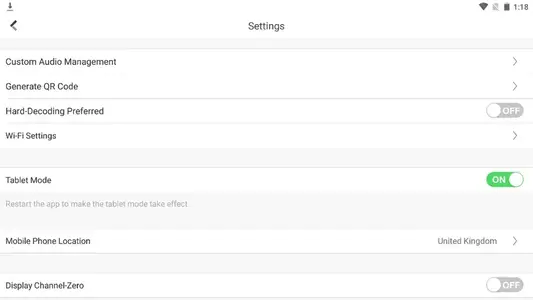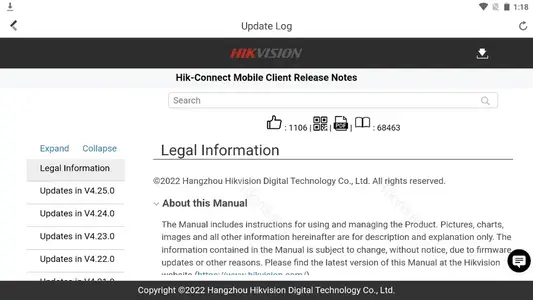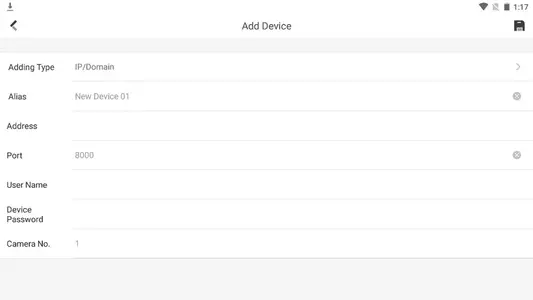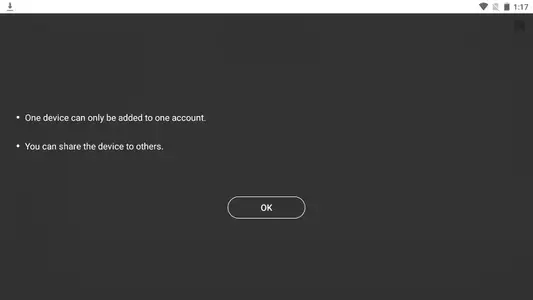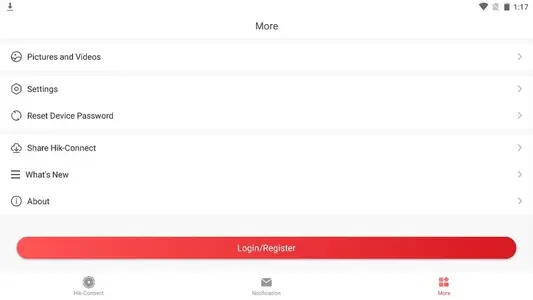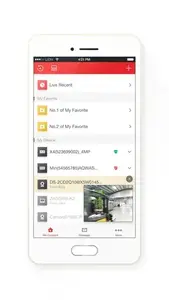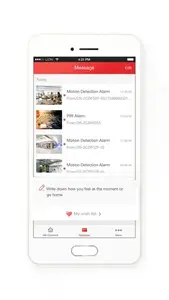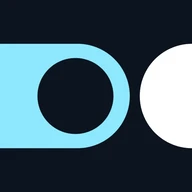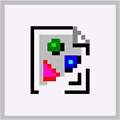ปพลิเคชัน ANDROID
Hik-Connect
คำอธิบาย
Hik-Connect Android แอป
Remotely control your surveillance camerasManage and control all your Hikvision surveillance device with Hik-Connect. With this app, users can watch video, receive unexpected movement or alarm notifications, view past video, and even use their android device as an intercom.
Exactly which features Hik-Connect offers varies greatly depending on the synced devices. Connect it to intercoms, for example, to be able to respond to people at your door and even open it remotely, so long as that option is enabled. On the other hand, connecting the app to a surveillance camera makes it possible to rotate it remotely (so long as the camera is able to rotate).
On top of all those features, you can also secure the Hik-Connect app with a passcode or fingerprint lock. Overall, Hik-Connect is a great app for anyone with a Hikvision device. Give it a try and get the most out of your Hikvision device, whether it's an intercom, surveillance camera, recording device, or anything else!
Reviewed by Andrés López
Translated by Localization Team
Android 6.0 or higher required
Frequent questions
How can I see my cameras on Hik-Connect?
To see your cameras on Hik-Connect, all you have to do is enter your username and password on the app. If you don't have any cameras linked to your account, you can add them to the app, after which you'll see them automatically.
How can I download Hik-Connect?
Downloading the Hik-Connect APK is very simple. Both on the Internet and on the Android app, just click on the 'Latest version' button, then download it. On your PC, you can install it on an emulator, and on your Android, the option to install it will appear automatically.
How many users can connect to Hik-Connect?
Hik-Connect only allows one user to connect. That said, you can share this user with other devices as long as you give your consent by providing them with the key they need to connect.
How can I share a user on Hik-Connect?
To share a user on Hik-Connect, just go to the upper right menu. There, you'll see the share icon, which gives you instructions for sharing the user with another device.ข้อมูล ข้อมูล
การให้คะแนน ความคิดเห็น (0)
สรุปบทวิจารณ์
ขณะนี้ไม่มีความเห็นสำหรับแอปนี้
ส่งความคิดเห็นของคุณ
ลงทะเบียน ลงทะเบียนบัญชี PHONEKY เพื่อโพสต์ความเห็นด้วยชื่ออัปโหลดและจัดเก็บแอพพลิเคชั่นเกมริงโทนและวอลล์เปเปอร์ที่คุณชื่นชอบ
ลงทะเบียน หรือ ลงชื่อเข้าใช้ ไปที่ PHONEKY
คุณอาจต้องการ:
-
Crackle – Free TV & Movies
694K | วีดีโอ -
VideoDownloader
18K | วีดีโอ -
Video Player
6M | วีดีโอ
แอพเด่น:
บริการปพลิเคชัน Android มีให้โดย PHONEKY และมันฟรี 100%!
แอปพลิเคชันสามารถดาวน์โหลดได้โดย samsung, huawei, oppo, vivo, lg, xiaomi, lenovo, zte และอื่น ๆ Android os mobile phones