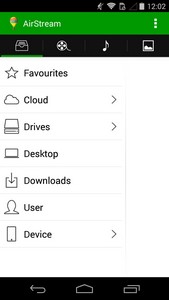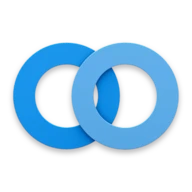ปพลิเคชัน ANDROID
AirStream
คำอธิบาย
AirStream Android แอป
Enjoy multimedia content from your PC directly on ChromecastAirStream is a great solution to all the problems you invariably run into when you try to connect your Android device or PC with Chromecast. With this application, you can open any multimedia file from your PC on your TV without actually having to use your PC.
To synchronize the files on your mobile device, you'll have to install the Windows version of AirStream and keep the computer and mobile device connected to the same WiFi network. Once you start the session on both devices, you can play all your PC files directly on the mobile device.
Browsing the files you have stored on your computer is as simple as selecting the location and opening the appropriate folder. There are two major shortcuts: the desktop and the download folder, since those are common places for important files.
To enjoy videos on Chromecast, you must have the app installed on your Android and open the videos following the same procedure for other applications such as YouTube. In this way, you can enjoy the multimedia content of your computer directly on Chromecast, transforming the mobile device into a sort of intermediary between the PC and the TV.
ข้อมูล ข้อมูล
การให้คะแนน ความคิดเห็น (0)
สรุปบทวิจารณ์
ขณะนี้ไม่มีความเห็นสำหรับแอปนี้
ส่งความคิดเห็นของคุณ
ลงทะเบียน ลงทะเบียนบัญชี PHONEKY เพื่อโพสต์ความเห็นด้วยชื่ออัปโหลดและจัดเก็บแอพพลิเคชั่นเกมริงโทนและวอลล์เปเปอร์ที่คุณชื่นชอบ
ลงทะเบียน หรือ ลงชื่อเข้าใช้ ไปที่ PHONEKY
คุณอาจต้องการ:
-
Samsung Message service
574K | ข้อความ -
imo วิดีโอแชทฟรีด้วย
24M | ข้อความ
แอพเด่น:
-
Google Photos
21M | การถ่ายภาพ -
Popcorn Time
20M | วีดีโอ
บริการปพลิเคชัน Android มีให้โดย PHONEKY และมันฟรี 100%!
แอปพลิเคชันสามารถดาวน์โหลดได้โดย samsung, huawei, oppo, vivo, lg, xiaomi, lenovo, zte และอื่น ๆ Android os mobile phones